When we want to online business or blogging, we need to get the domain and hosting for starting the business. Here the discussion about add domains to your hosting plan
Domain Setup:
How to add DNS records to domains, here I am explaining;
1. Go to your domain panel
2. Go to the name server
3. Add your nameservers
4. Click the Confirm button for adding the DNS records.
Hosting setup:
How to add hosting plan;
1. Log into your hosting cPanel.
2. Click on “Addon Domains”,under the Domains section.
3. Enter in the domain name in the New Domain Name section.
4. Once the domain is entered, click The Subdomain field, and the Document Root (usually public_html/domain.com) will automatically fill in.
5. Click Add Domain.
WP installation:
After that, we need to install WordPress from our hosting panel.
Go to the Softaculous add install the WordPress. Wait for 1 or 2 hours to propagate your domain and hosting.
বাংলায় ডোমেইন এবং হোস্টিং সেটআপ করার নিয়ম শিখে নিন এই ভিডিও টিউটোরিয়াল থেকে।
Learn the step by step ways to set up DNS on the Domain control panel and add the domain in the hosting cpanel as addon domain for the first time.
In this tutorial, you will learn about:
– How to set up your Hosting Account provided DNS into your Domain Control Panel.
– How to add a Domain on your Hosting Account for the very first time.
– After that, how to add WordPress onto it to run your site.
If you want to buy a Hosting Server from Bluehost; then follow this link to get 50% DISCOUNT: Click Here. (Offer Time is Limited)
Follow me at Twitter: http://www.twitter.com/n_shamim


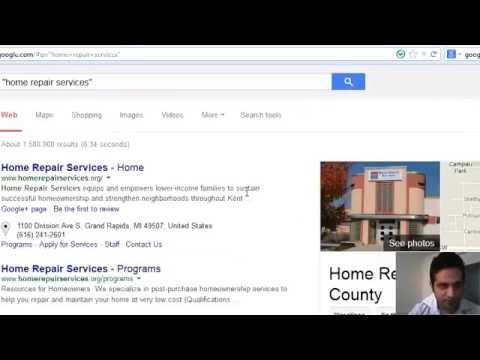
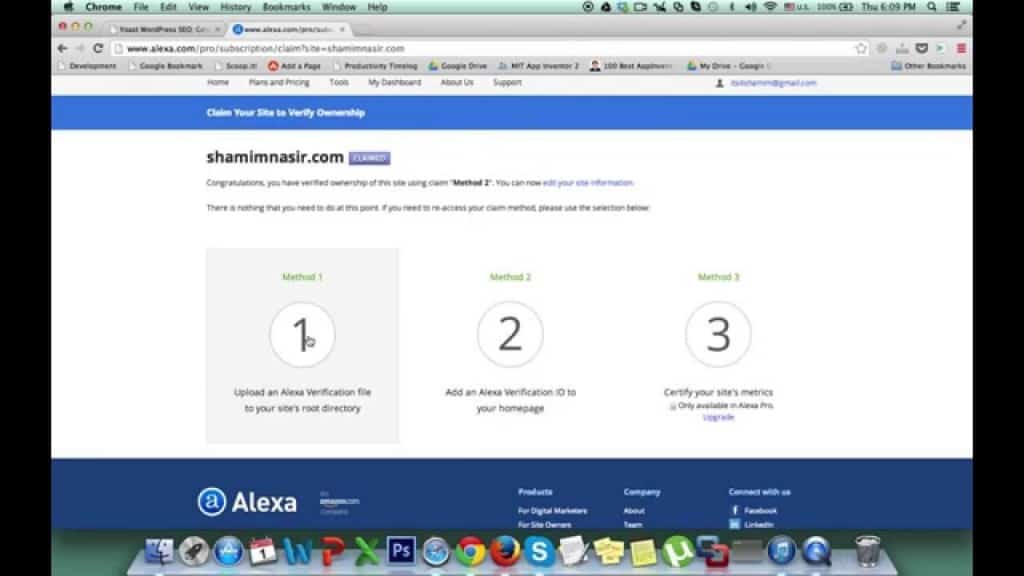
google tag manager. nia jodi akta tutorial make korten oneak valo hoto tnx.
Yeah. I have a plan to make a video upon Google Tag Manager soon.
Thanks for the suggestion.