Today I am going to show you how to stop configure media/images files? Nowadays, this issue suffers a lot of site owners that’s why I decide to create this video for all of my students. Indexing image and media files will create a thin content page which Google doesn’t like at all. And they might give you a penalty for this…which many webmasters are suffering from the last couple of weeks after a Yoast Update.
In this video, I showed you how to configure your Yoast SEO Plugin perfectly so that you won’t have to face the same worst days.
Process:
Click on Yaost SEO go to search Appearence and then media. You can find the rest of the videos. Watch and learn the trick
Subscribe and share this video. 🙂


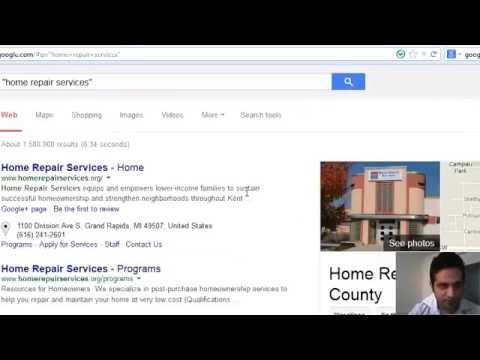
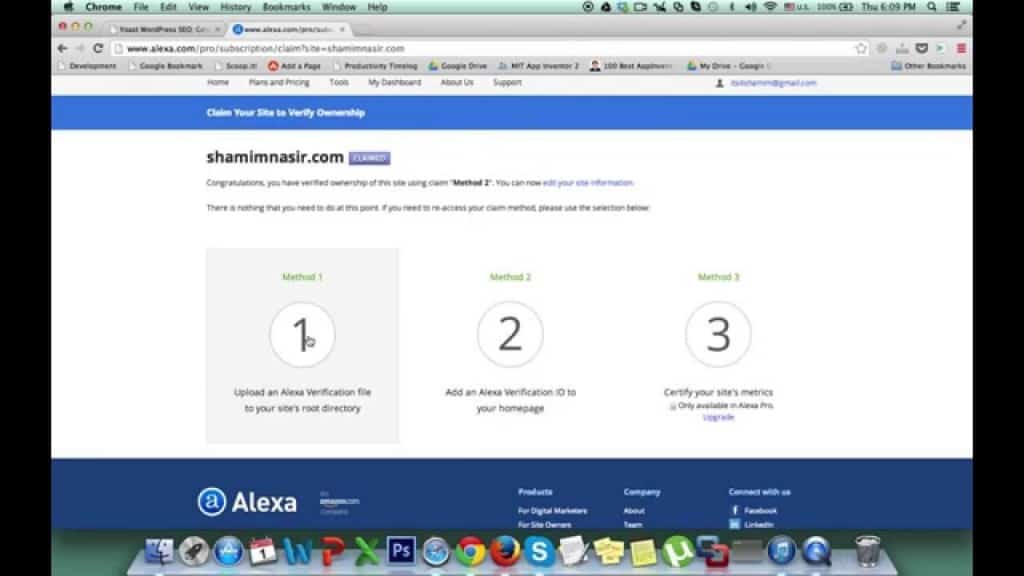
thanx for this vaiya Config Yoast To Stop Indexing Media