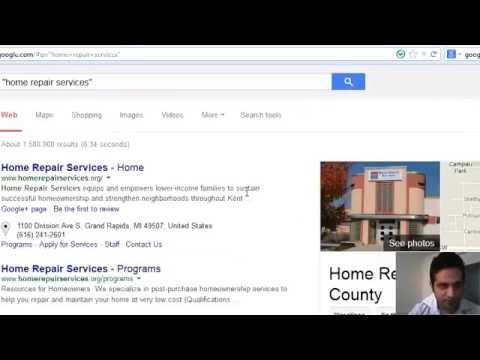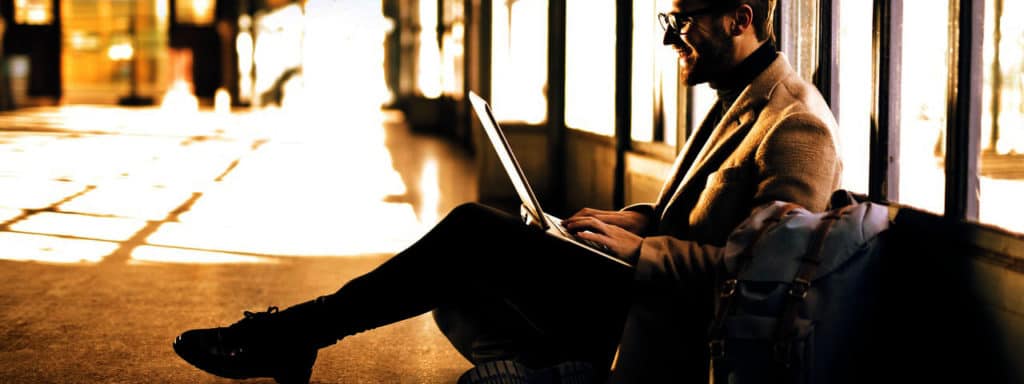ওয়ার্ডপ্রেসে আপনি যখন সেটিং ঠিক করবেন তার জন্য আপনাকে কোড জানার দরকার নাই। আজ বলবো কত সহজে আপনি ওয়ার্ডপ্রেস সেটআপ করতে পারেন।
স্টেপ-০১: প্রথমে আপনি এসইও সেটিং থেকে জেনারেল এ যাবেন।
স্টেপ-০২: ফিচারস থেকে রিথ ইন্ট্রিগ্রেশন ও অ্যাডভান্স সিকিউরিটি বাদে সব গুলা অন করে রাখবেন।
স্টেপ-০৩: ওয়েবমাস্টার টুলস থেকে প্রয়োজনীয় সার্চ ইঞ্জিন গুলো ভেরিফাই করে নিবেন।
স্টেপ-০৪: সার্চ এপেয়ারেন্স থেকে জেনারেল এ যেয়ে “Title Separator” ঠিক করে নিবেন। কনটেন্ট এ যেয়ে ডেটটা Hide করে রাখবেন।
স্টেপ-০৫: মিডিয়া ও টেক্সনমিস show করে রাখবেন তবে Archive ও Breadcrumb “disable” করে রাখবেন।
স্টেপ-০৬: সার্চ কনসোল এ কিছুই করার নাই।
স্টেপ -০৭: আপনার ওয়েবসাইটের ফেইসবুক, টুইটার, পিন্টারেস্ট গুলার ইউআরএল বসিয়ে দিবেন।
হয়ে গেলো আপনার ওয়ার্ডপ্রেস সেটিংস।
Perdon me for my horrible English, please. 😛
This is probably the best and easiest way to ooptimise your WordPress Blog.
Just follow the direction on this video and you are set to go. No coding skills required to make your site Search Engine Optimized. All you have to do is – install a FREE plugin named “Yoast SEO” on your site.
Just go to your Plugin Directory and search by using “WordPress SEO”. The very first result is Yoast SEO plugin and just install it.
All you have to do after installation of this plugin is – following the step by step guide showed in this video. Thats it.
Cheers!